-


GNSS OEM Boards
-


GNSS Smart Antennas
-


GNSS Sensors
-


GNSS Reference Networks
-


Mobile Mapping System
-


PPP Service
-


Marine System
-


Total Station
-


Precision Agriculture
-


Controllers
-


GNSS Antennas
-


Tersus Software
-
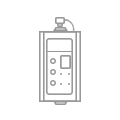
Accessories
It supports three main measurement modes: Angle Measurement, Distance Measurement, and Coordinate Measurement. These modes can be switched using the menu keys.
Save the coordinate file in .csv format to the USB root directory, insert it into the TAS-Z1, and import or export the file via the “Memory MGR” menu.
It comes with two rechargeable lithium batteries, each supporting 16 hours of operation.
In the “Adjustment” menu, select “V0 Adjustment” to adjust by measuring a clear target on both sides, using the horizontal left (HL) and horizontal right (HR) settings.
Use calibration functions such as “Collimation” to adjust the horizontal reading or “H Axis” to adjust horizontal axis errors.
Yes, navigate to the “Star Key” menu and switch the laser pointer on or off under the “Point” option.
Yes, TAS-Z1 supports Bluetooth communication with PCs and mobile devices for bidirectional wireless data transfer.
In the “Parameter” menu, select “Unit Set” to choose between meter/feet/feet+inches for distance, degrees/radians/mils for angle, and units for temperature and pressure.
Remove the battery for separate storage and charge it once a month to maintain battery life. Store the instrument in a dry, shockproof, dustproof, and moisture-proof environment.
It supports importing and exporting .dat, .csv, and .dxf file formats. The .dxf file is compatible with AutoCAD.
After powering on the instrument, press and hold the power key for 1 second, then navigate to the system information page to check details about the motherboard, optical disk, and tilt sensor versions and update dates.
In the “Angle Measurement” mode, select “REP.” to repeat the measurements while aiming at the target multiple times and calculating the average value.
